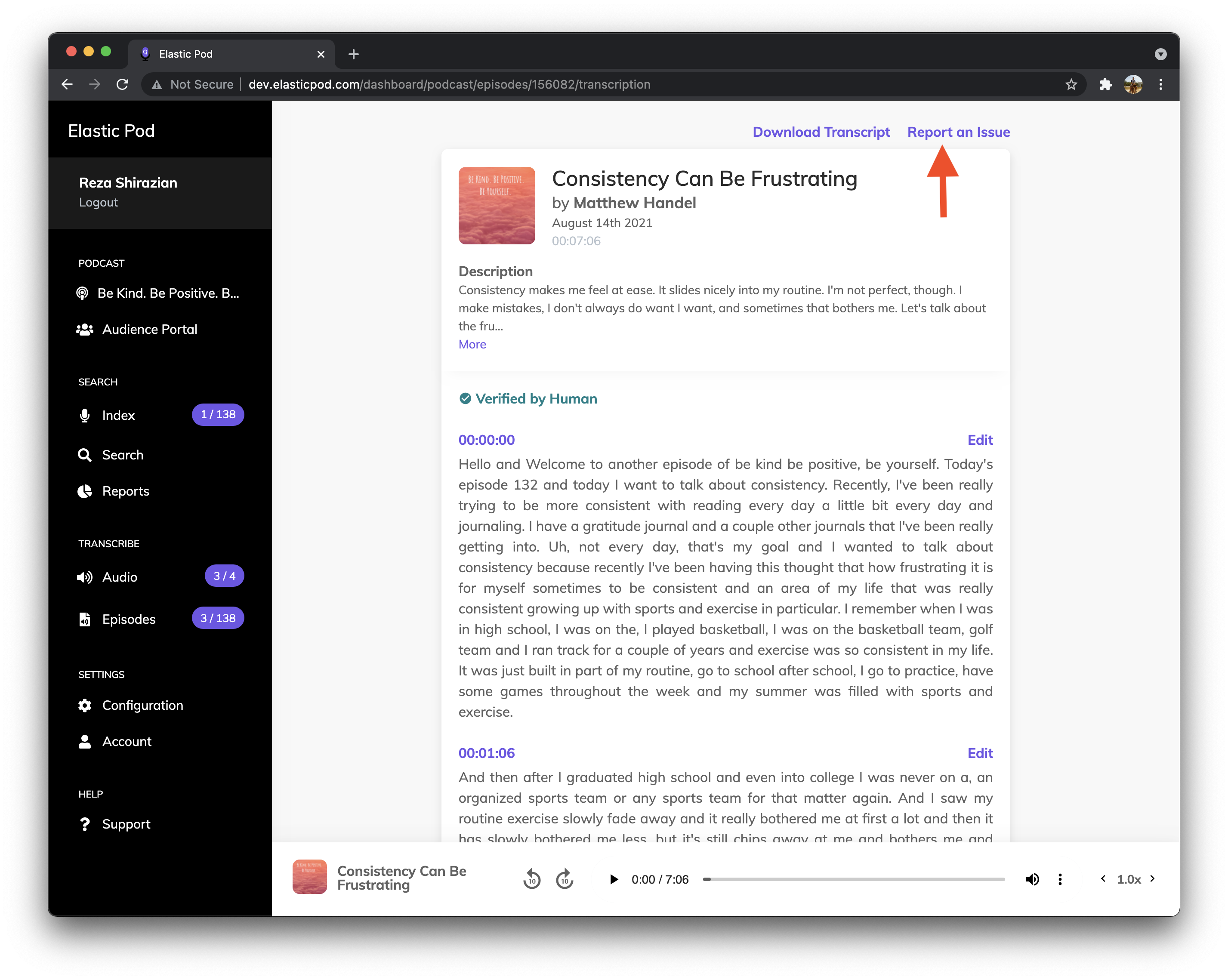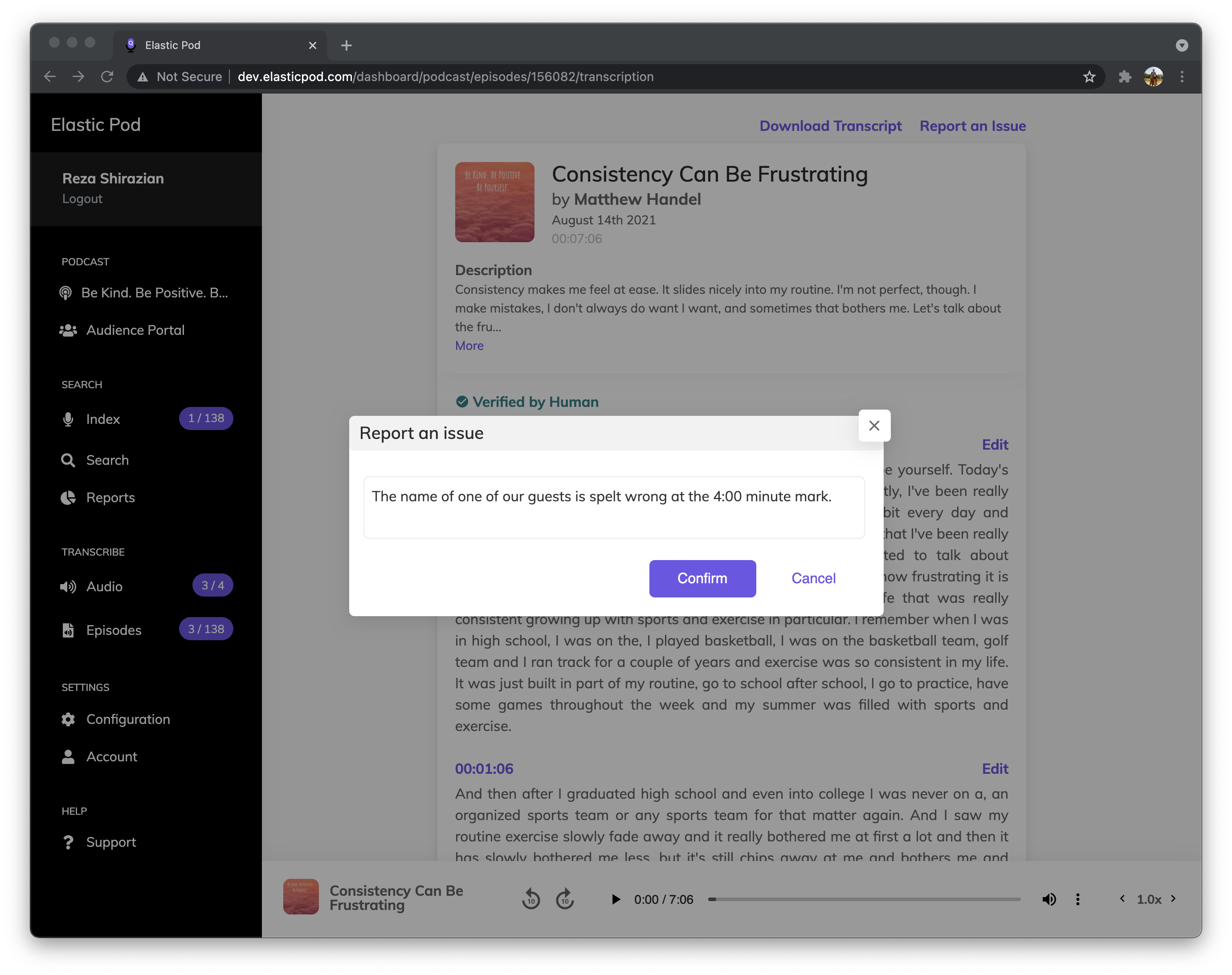Our professional transcribers are the best in class. We aim for perfect transcriptions but there are times when we get it wrong. In those cases, you can report an issue with the transcript and we will revisit and fix anything that we might have missed. To report an issue, follow the instructions below:
- Select Episodes under Transcribe.
- Tap on next to an already human transcribed episode.
- Select View Transcript.
- Tap on Report an Issue at the top right hand side of the screen.
- Fill out the form and press confirm.
When an issue is reported, we inform the transcriber that worked on your transcription job and ask them to revisit and fix the issue reported. Once that issue is resolved, you’re informed of the updated transcription.