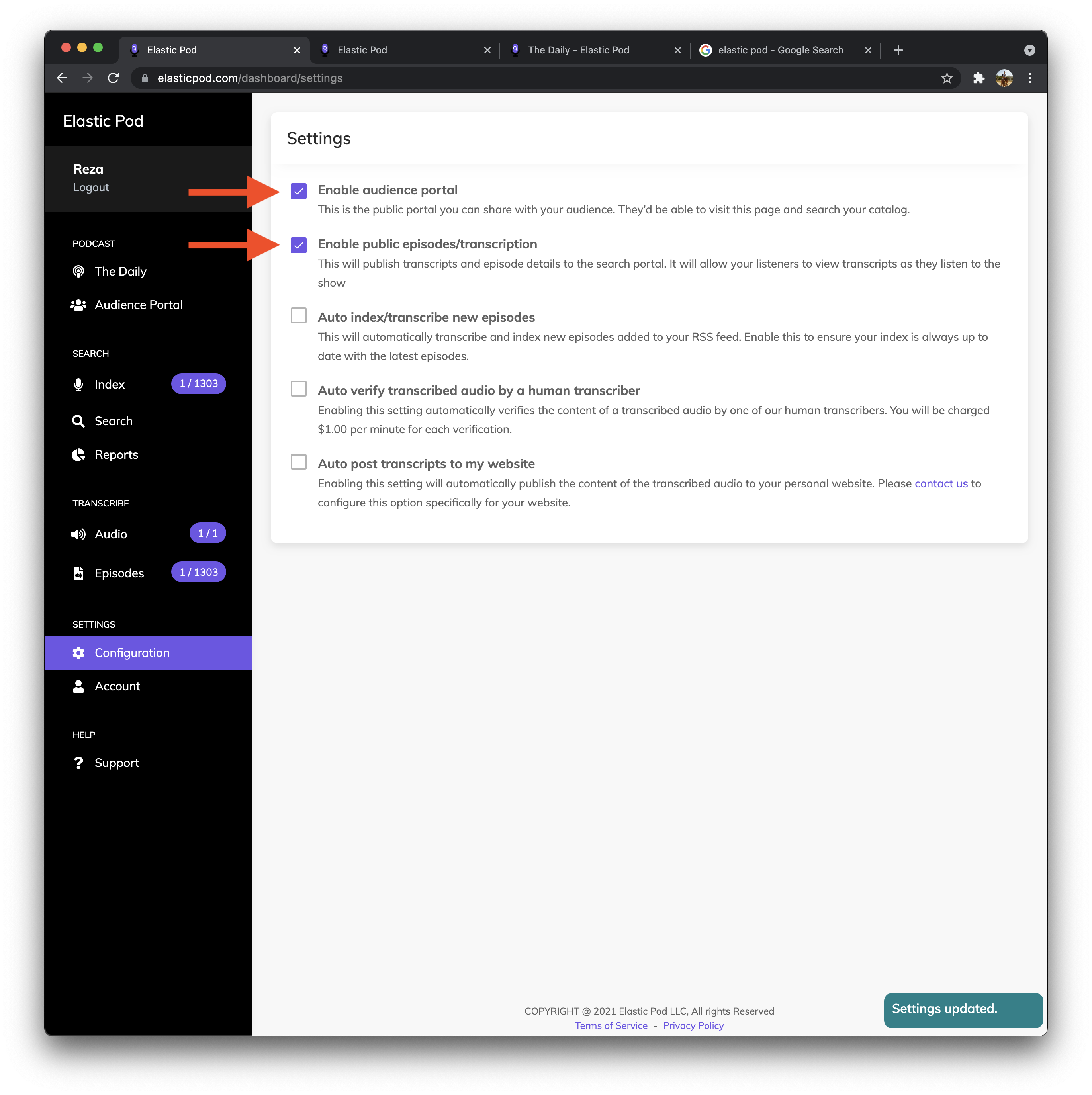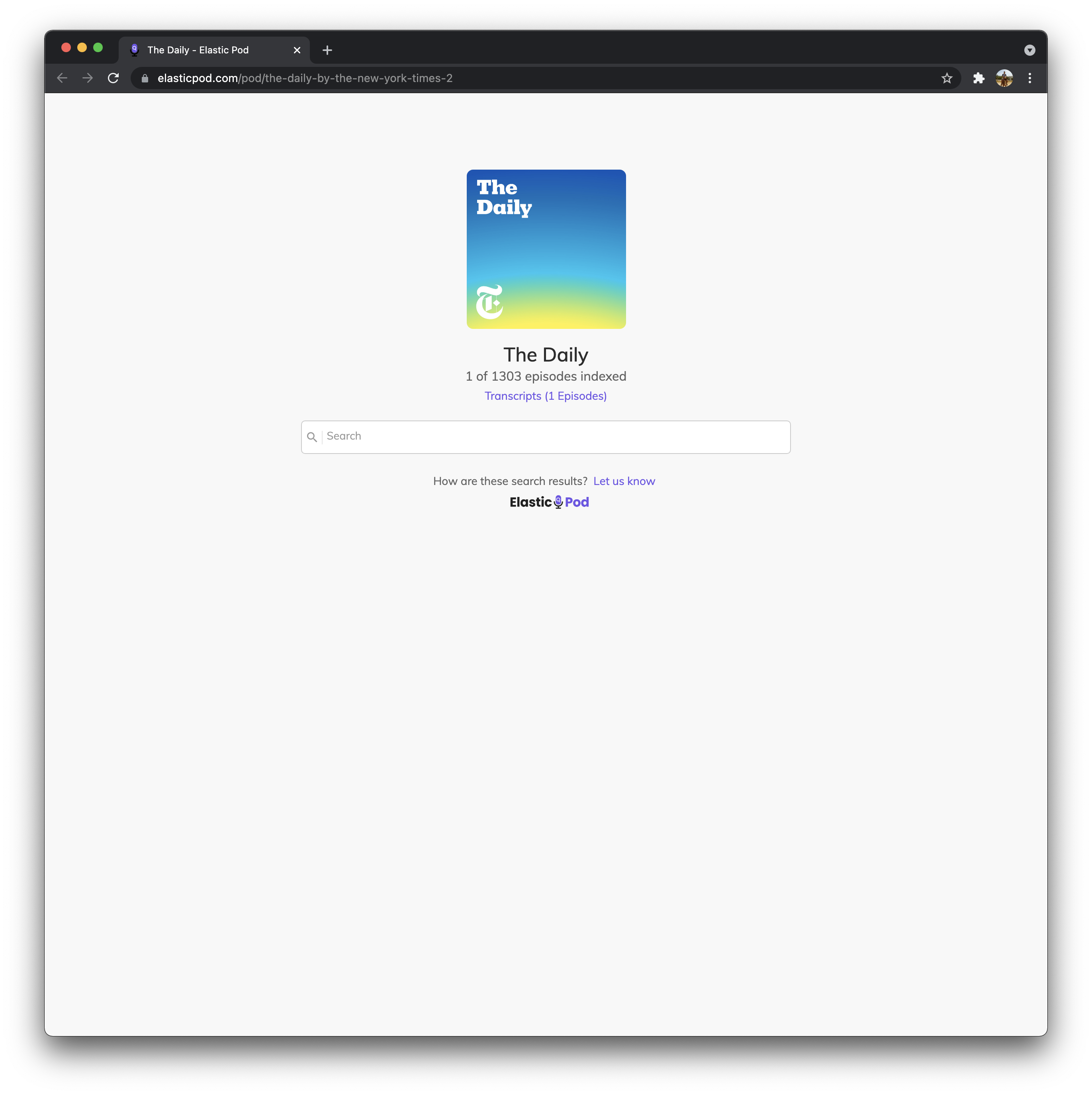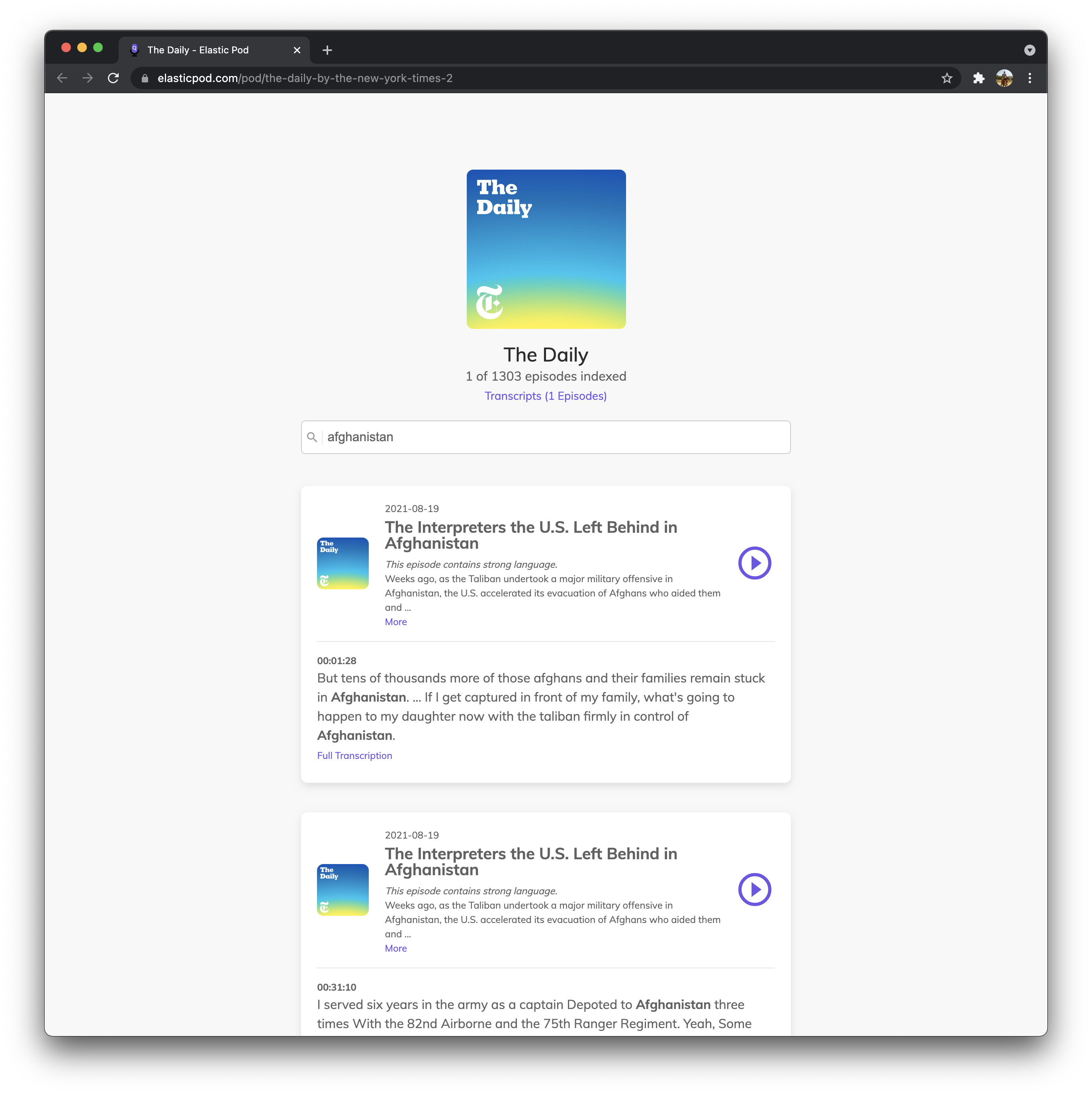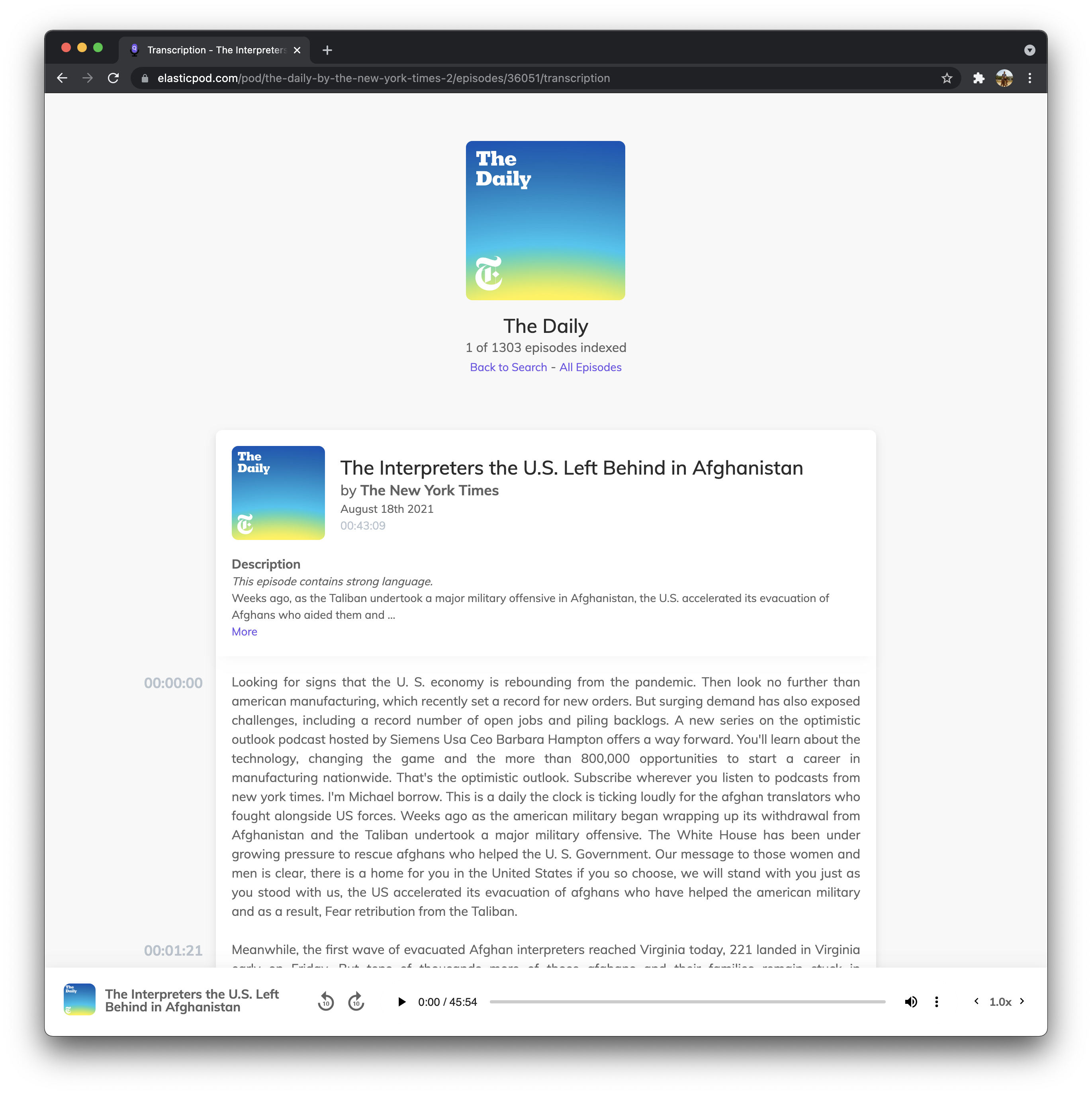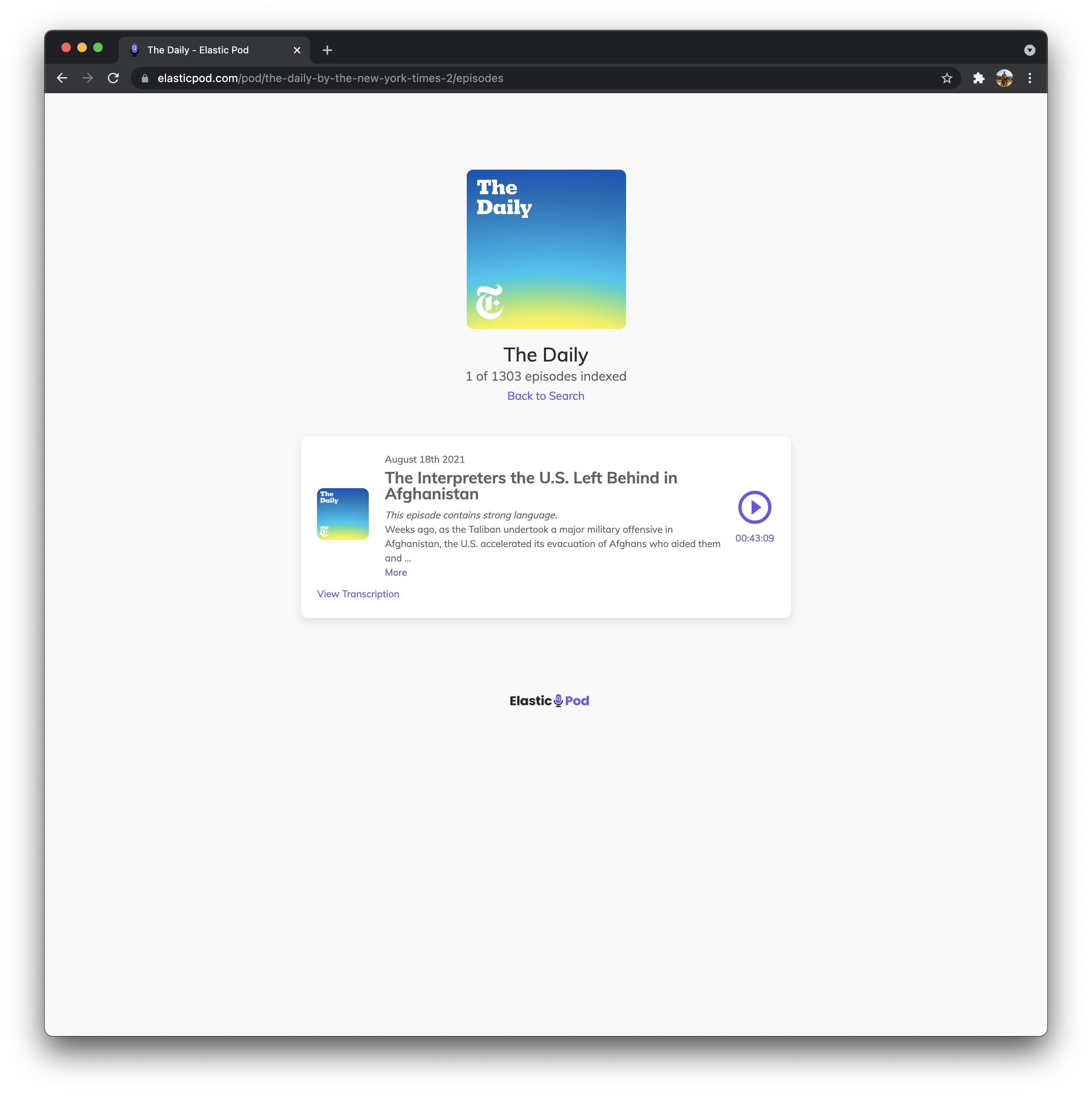If you do not have a dedicated website for your podcast and wish to have your transcripts linked to your show, we can do that for you. The Audience Portal for your show can list your transcribed episodes, along with the audio and show notes. Google and other search engines are aware of all our customers’ Audience Portals and can scan them for content on a daily basis.
To enable this, follow the instructions below:
Select Configuration under Settings from the main menu. Make sure** Enable audience portal** and Enable public episodes/transcription are enabled. Verify this by tapping on the Audience Portal under Podcast in the main menu.
In the Audience Portal you should be able to search and view transcripts for the shows that you’ve transcribed and indexed. This URL is public and available to your audience and search engines.
If you wish to keep your transcripts only on your own website, make sure the Enable public episodes/transcription option is disabled in the configuration section of the dashboard.