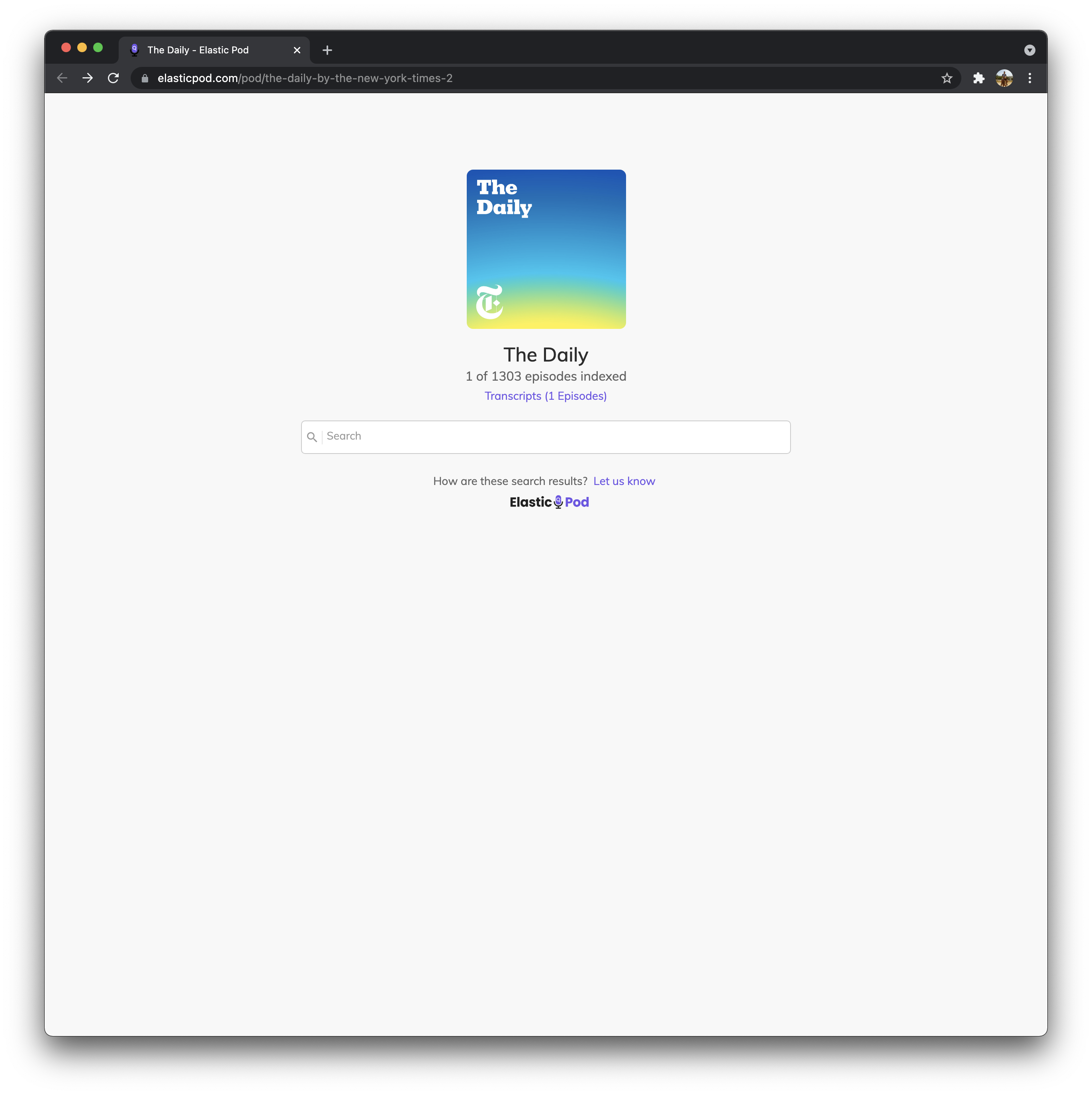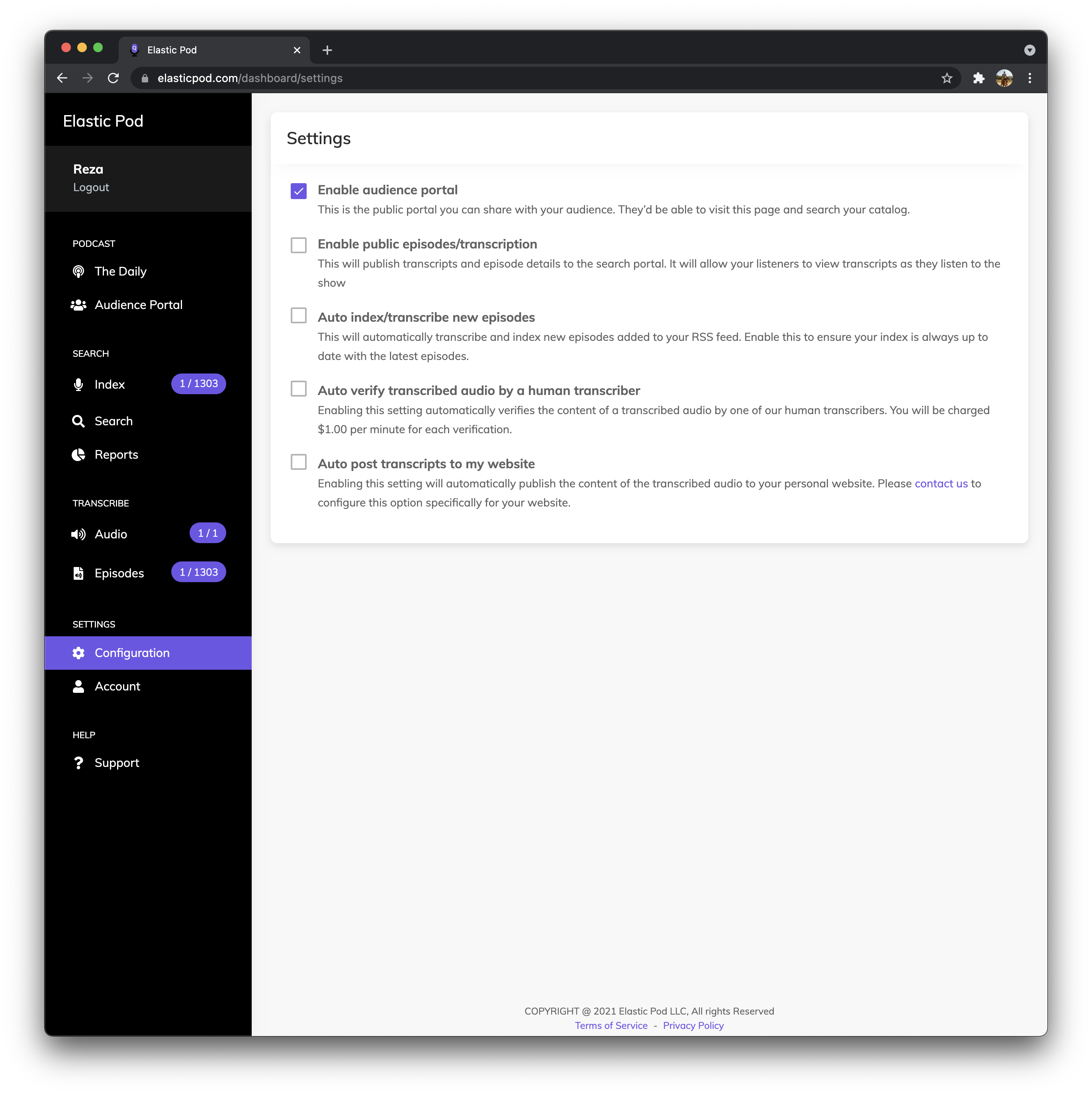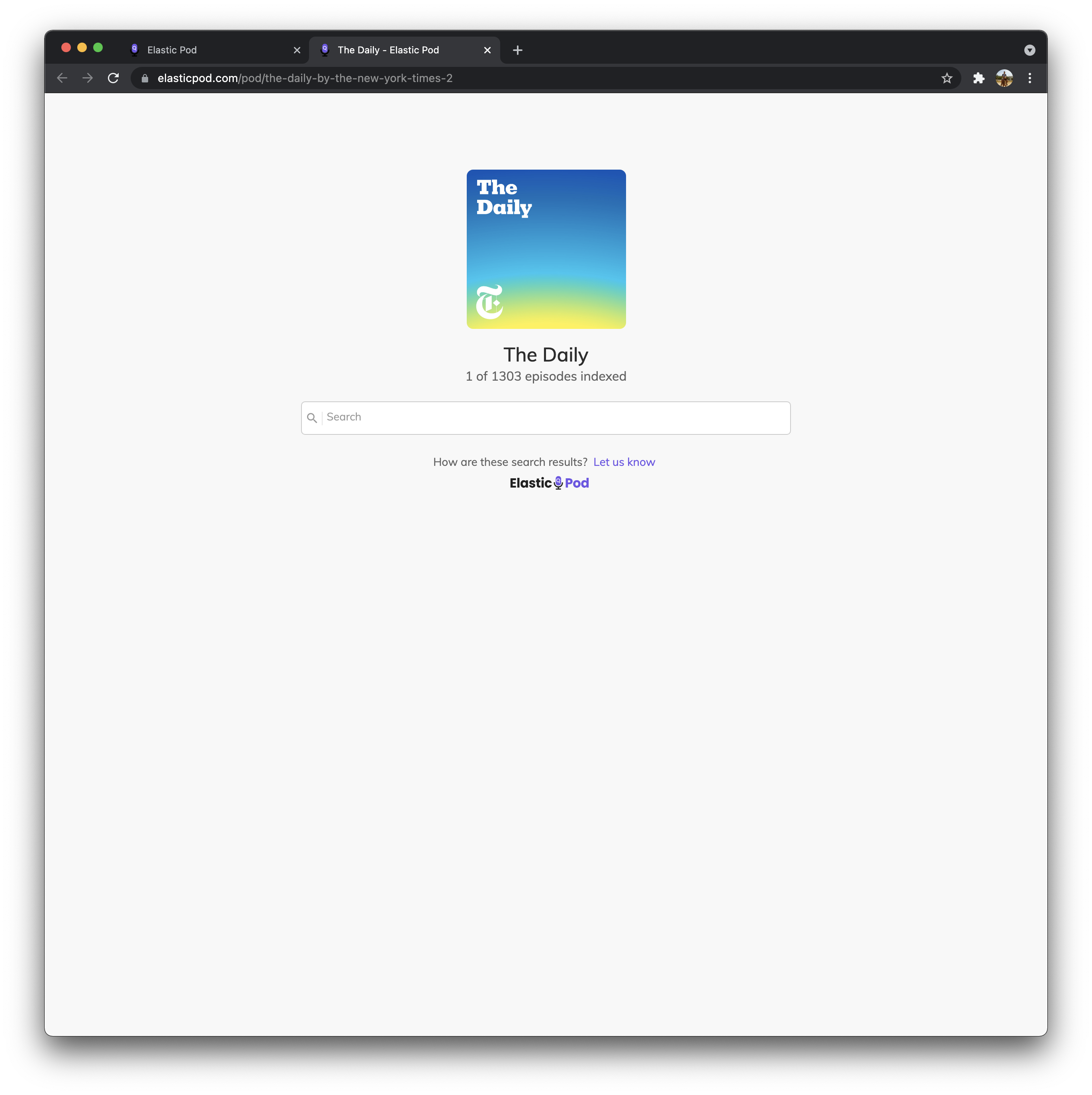If you wish to remove transcripts from being visible on the Audience Portal, you can do so by following the instructions below:
- Select Configuration under the Settings section in the main menu.
- Make sure Enable public episodes/transcription is disabled.
Verify that the transcripts are no longer being displayed by going to your Audience Portal. Your Audience Portal should be accessible by tapping on the Audience Portal under Podcast in the main menu.