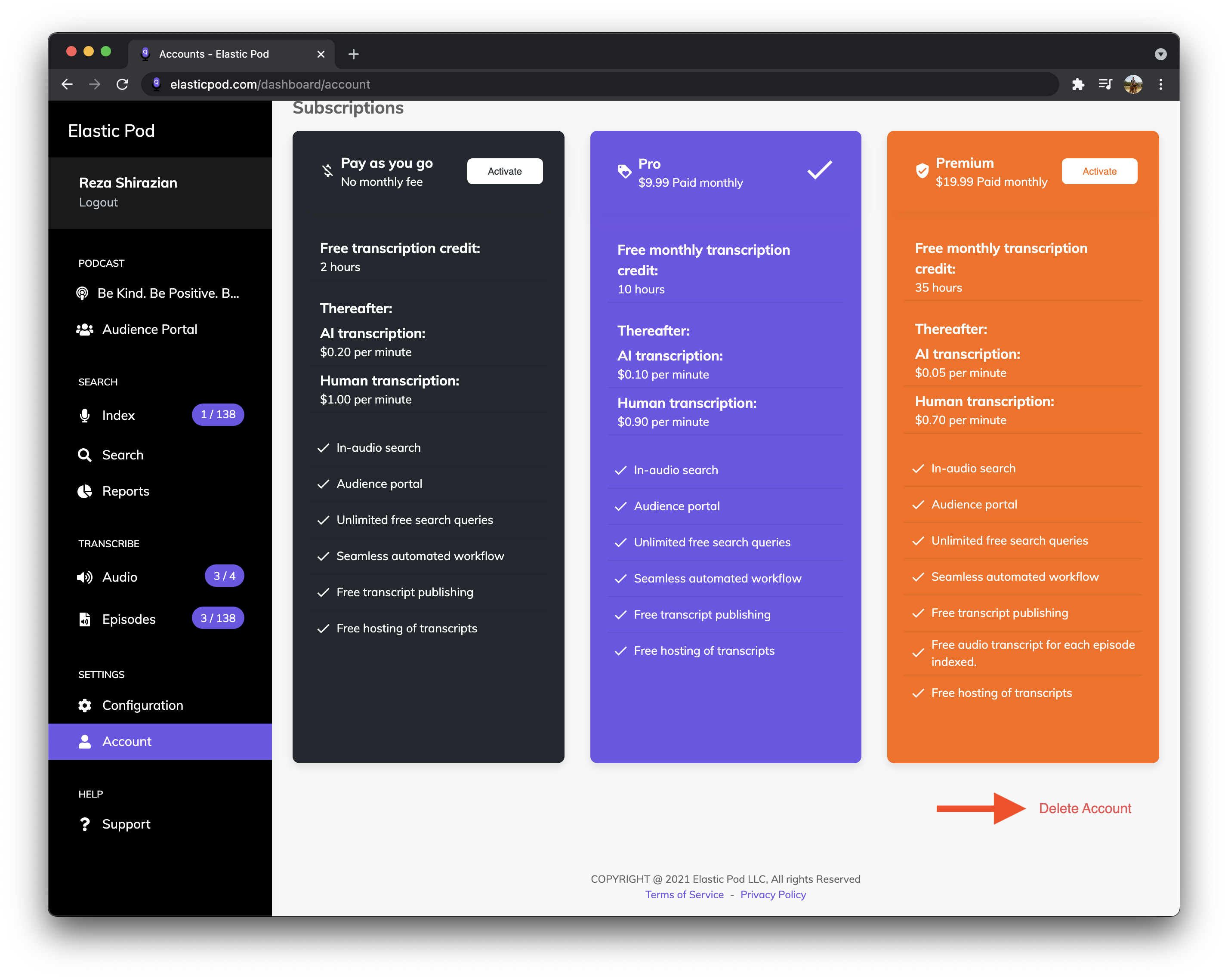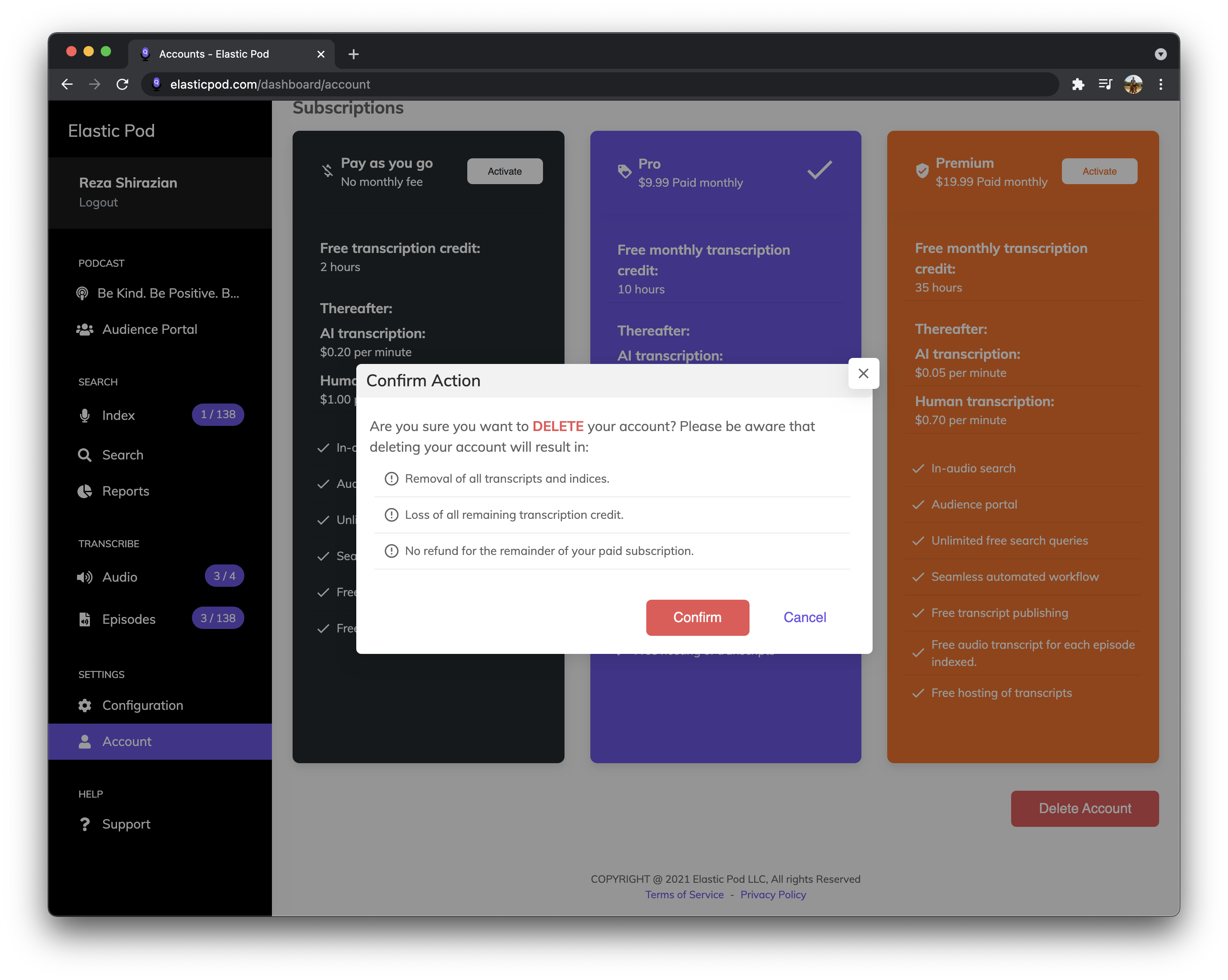While we wish you would stay with us forever, we understand that priorities and scope can change at any time. If you wish to delete your account and remove your data from ElasticPod you can do so by following the instruction below:
- Select Account under Settings.
- Scroll to the bottom of the page.
- Tap on Delete Account.
-
Tap Confirm. Please note that deleting your account results in:
- Removal of all transcripts and indices.
- Loss of all remaining transcription credit.
- No refund for the remainder of your paid subscription. Once your account is deleted, you’re forwarded to the main page.