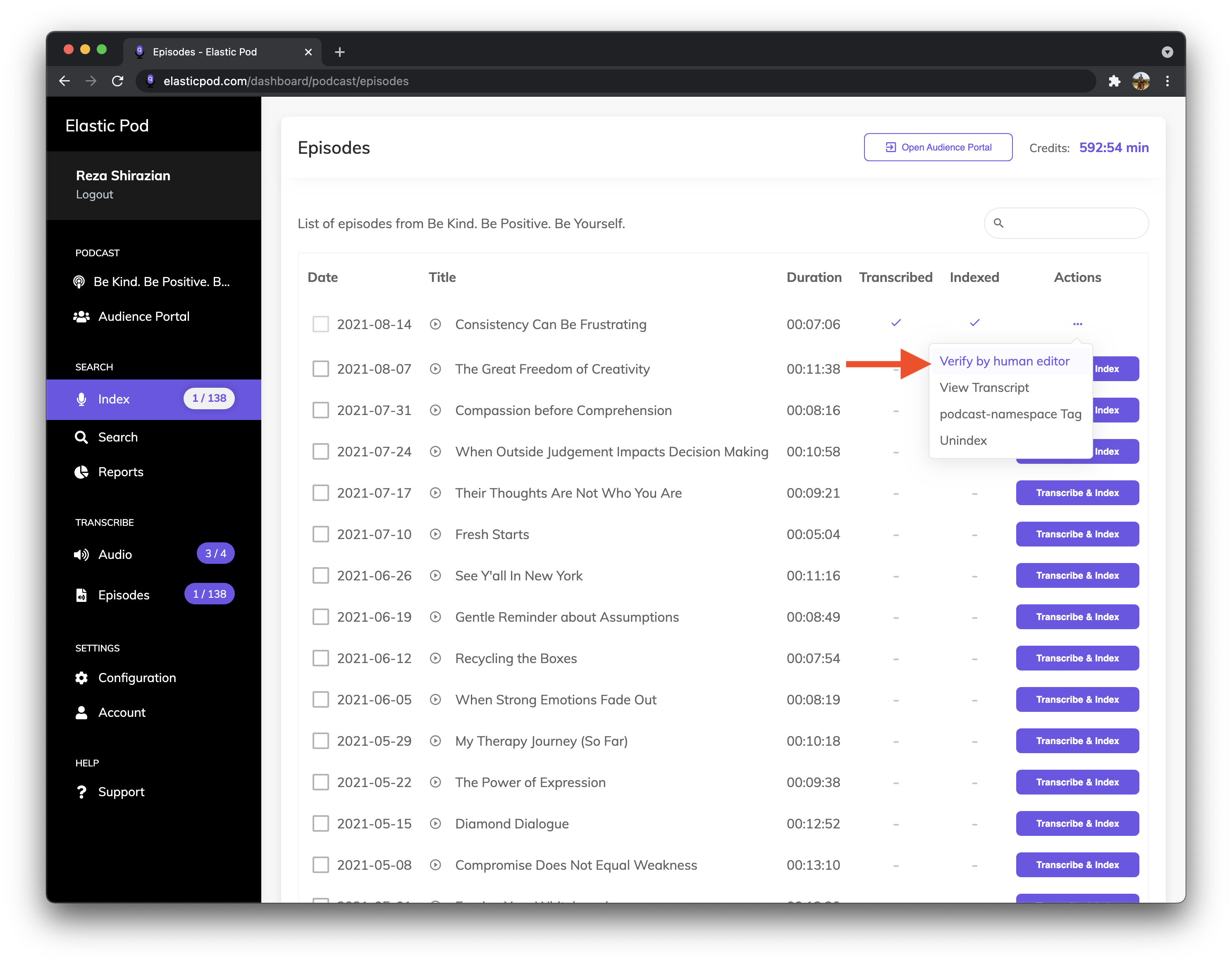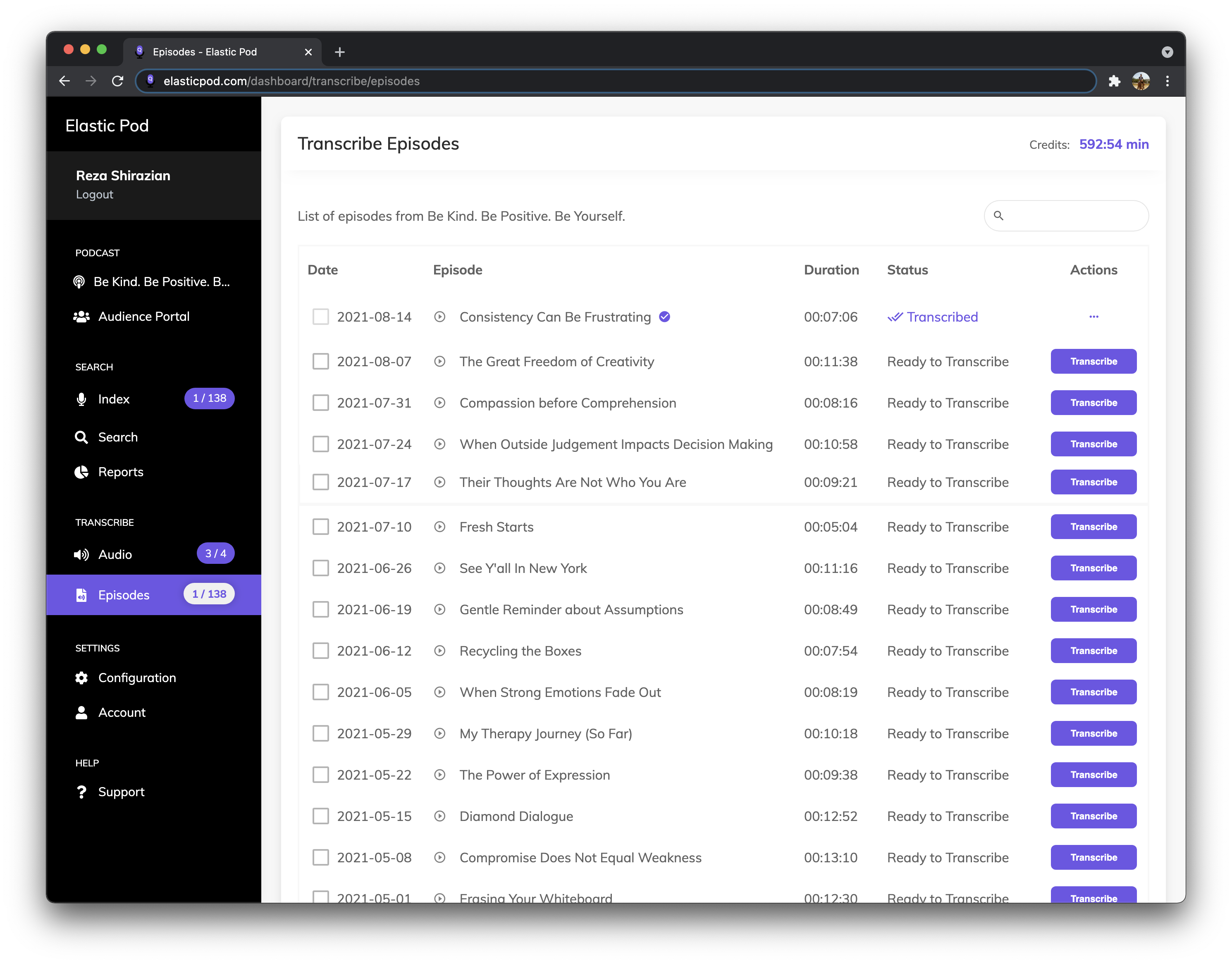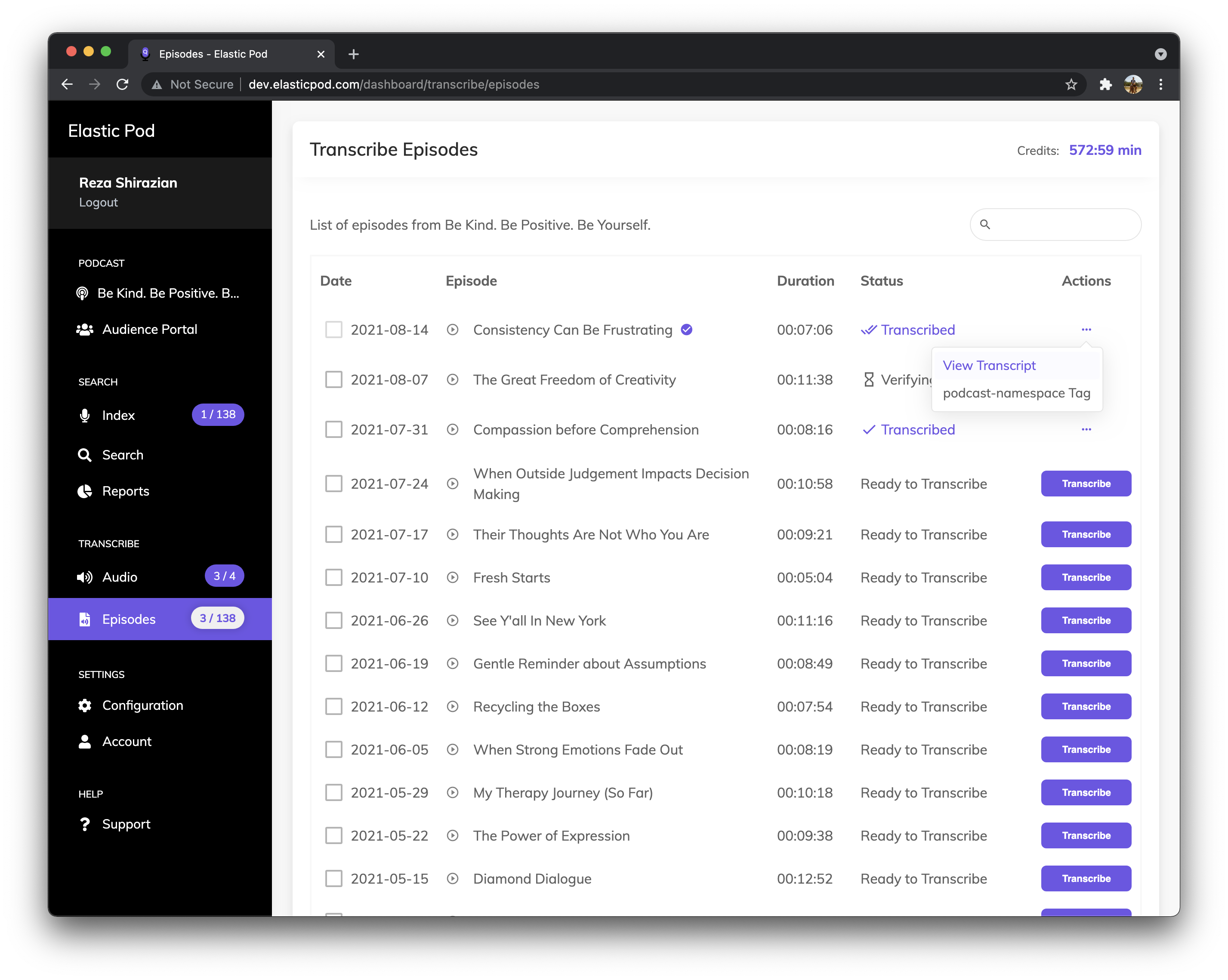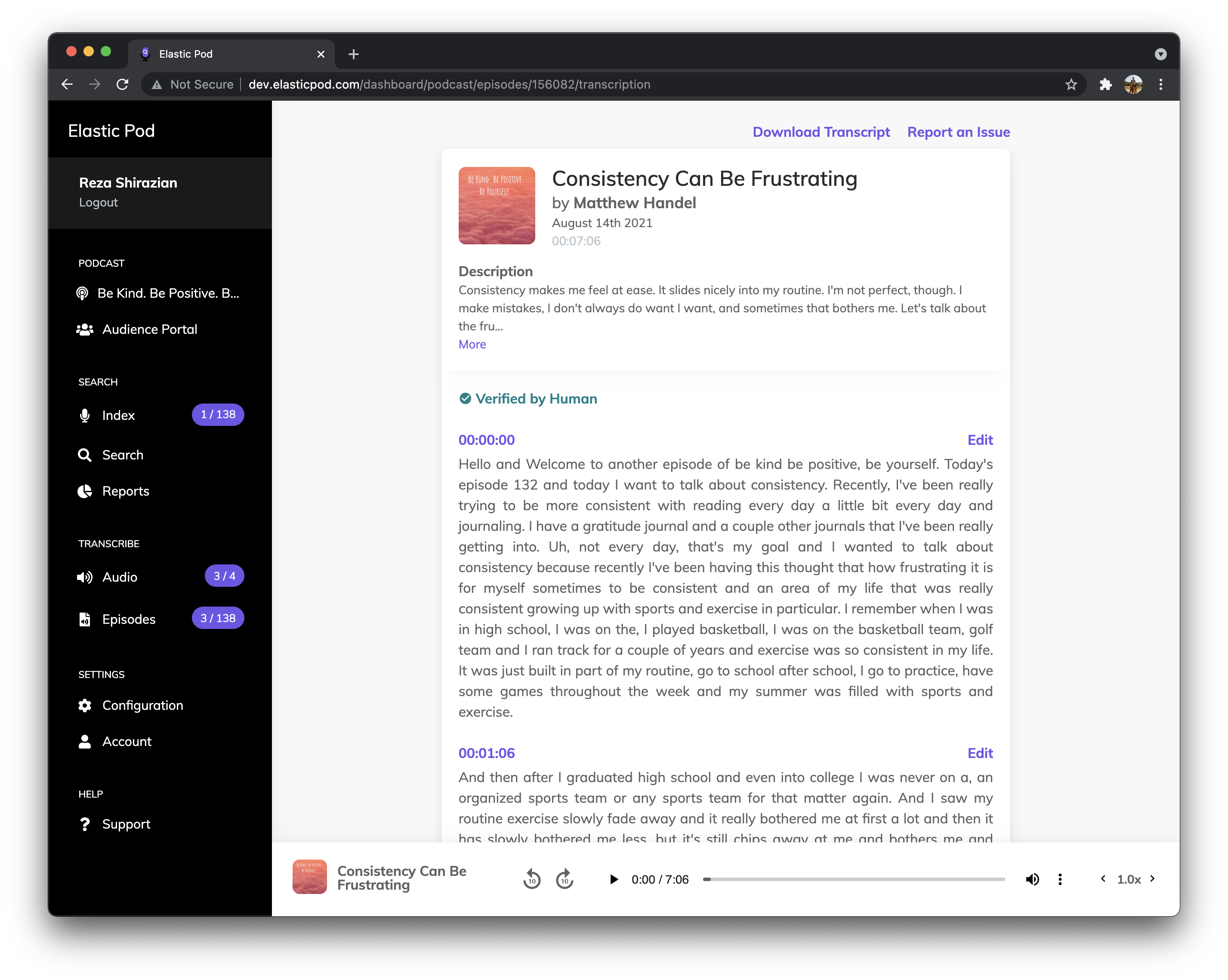When you transcribe an episode you have the option of having it verified by a human editor. This combines the power of AI generated transcription with a human editor fixing and modifying the result.
The combination of the two results in a fast yet accurate transcription of your show or audio.
To get your transcription edited and verified by a human transcriber, follow the instructions below:
- Select Episodes under Transcribe from the main menu.
- Tap on Transcribe for the episode you wish to transcribe by a human
- Make sure Verify by a human editor is selected.
- Leave any custom instructions or notes you wish to add.
- Confirm the transcription job.
Note that for human transcription to work, you need to have a credit card on file. The rate at which you will be charged for the transcription service depends on the plan you’ve signed up for. You can find more details regarding human transcription rates by visiting the pricing section of our site.
https://www.elasticpod.com/#pricing
Once the transcription job is complete, you will receive an email. To view your human verified transcription job, follow the instructions below:
- Select Episodes under Transcribe from the main menu.
- Your human transcribed episode should have a double check mark under status.
- Tap on by the human transcribed episode and select View Transcript.