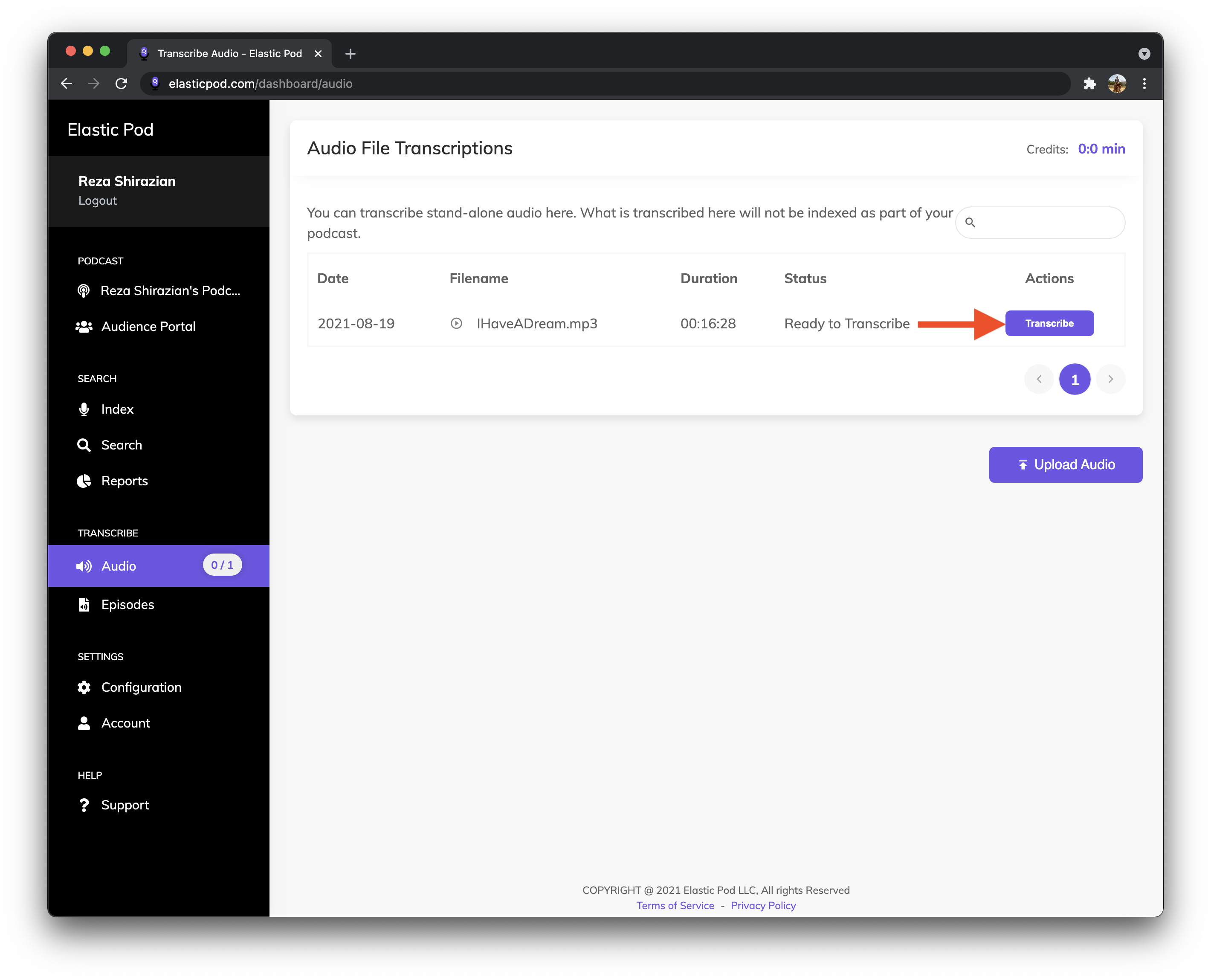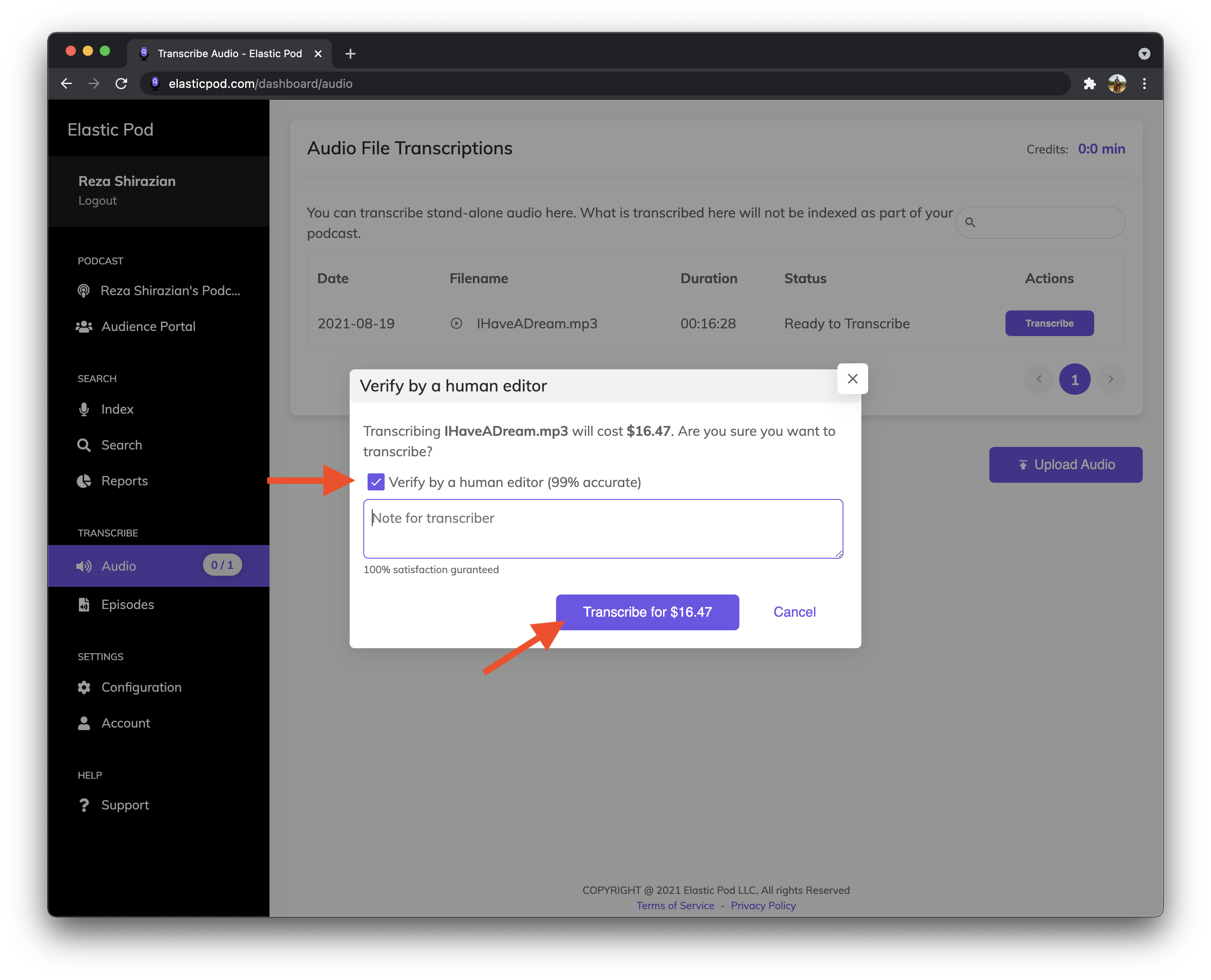You can have one of our English speaking transcribers transcribe a stand alone audio that’s not part of your podcast catalog. To do so follow the instructions below
- Select Audio under the Transcribe section in the main menu.
- Tap on Upload Audio and upload the audio you wish to transcribe.
- Once the audio is uploaded it will appear on the list of audio files uploaded.
- Tap on Transcribe next to the audio.
- Make sure Verify by a human editor is checked.
- Leave any specific instructions you may have for our transcriber.
- Confirm the transcription job.
Once the job is received, one of our many native english speaking professionals will begin transcribing and editing your audio file.