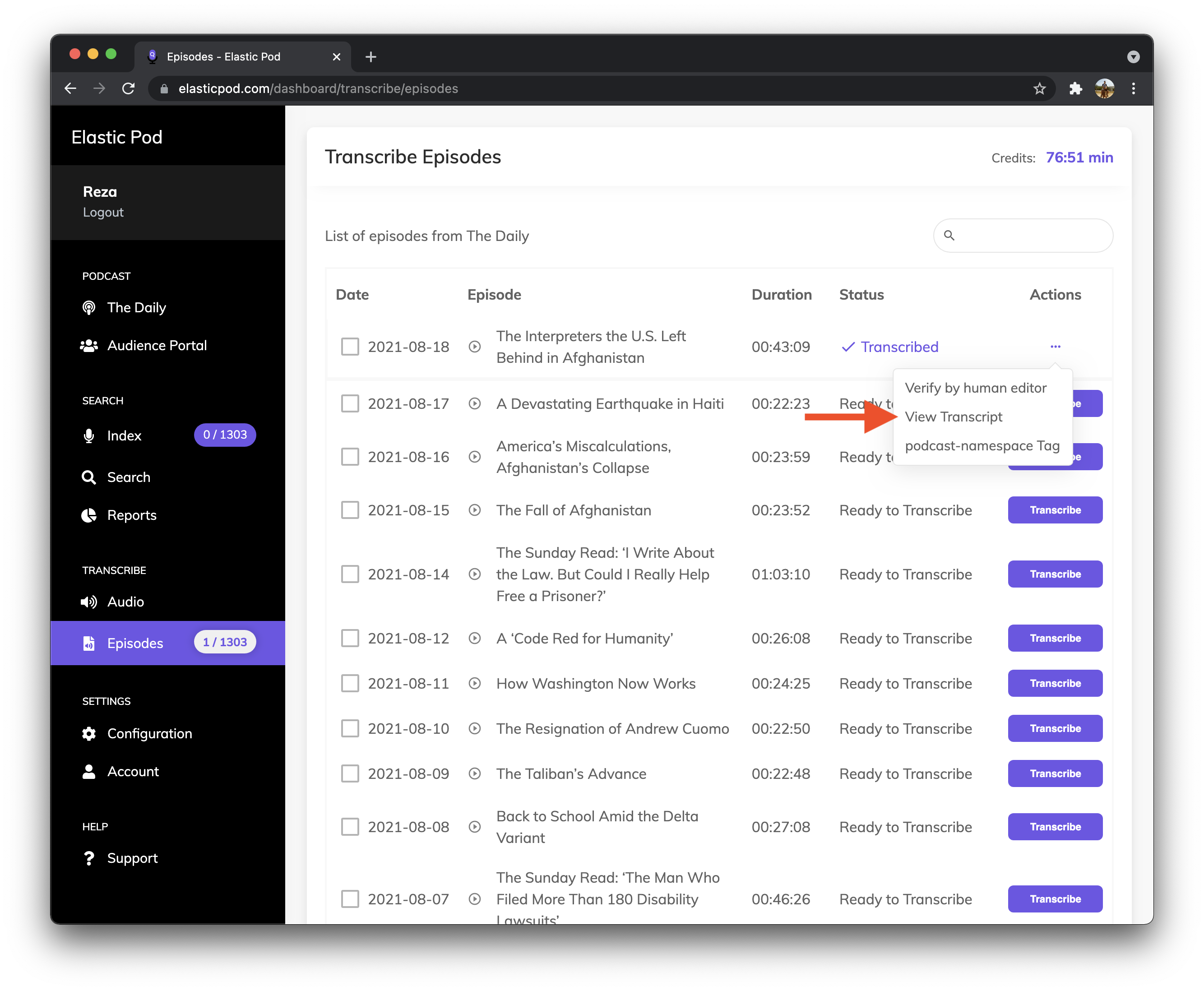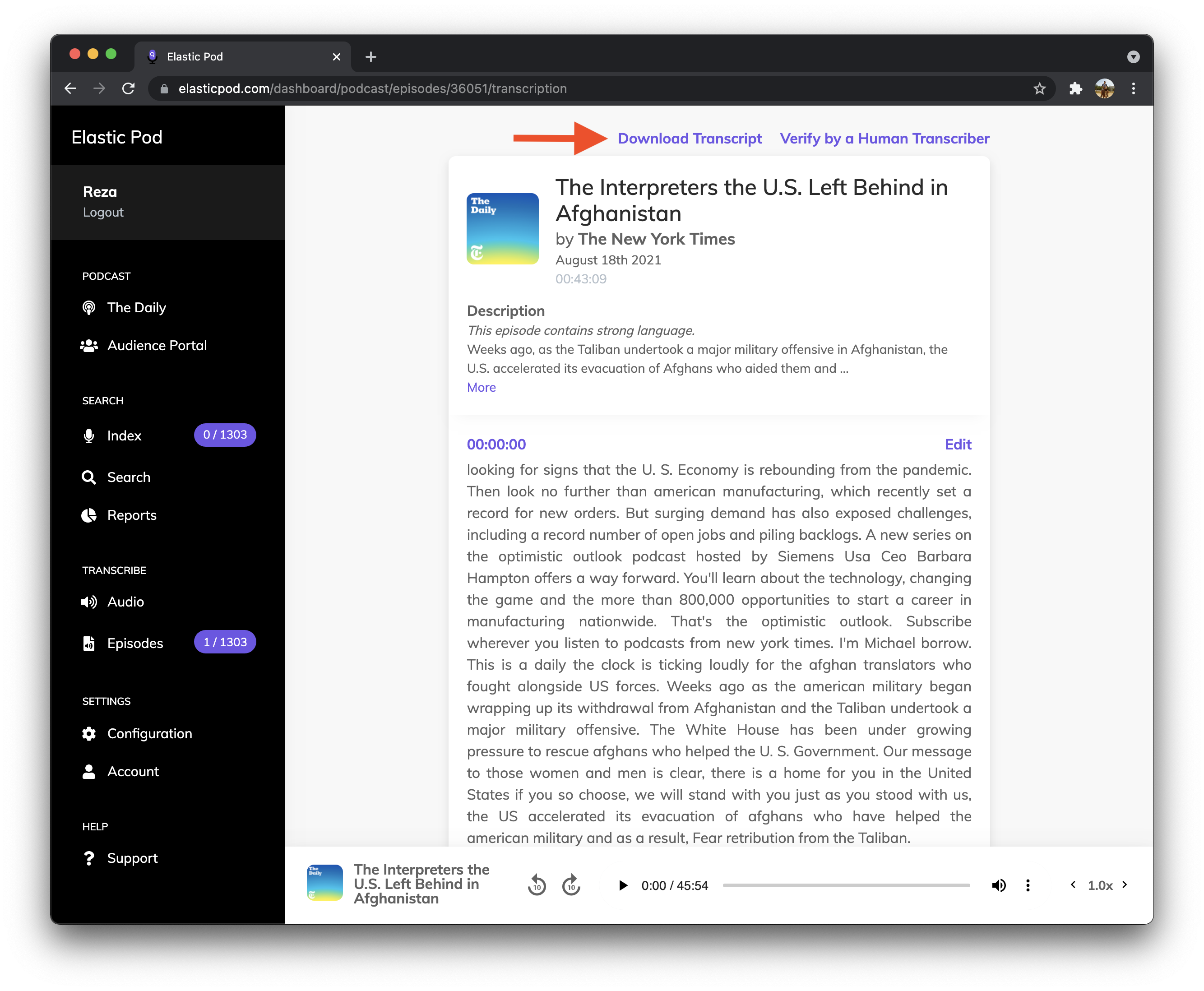Once your episode or audio is transcribed you can download it as a text file. To do so, follow the instructions below:
- View the transcript for the episode or audio file by tapping on the button next to the episode and selecting View Transcript.
- Select Download Transcript from the top of the screen.