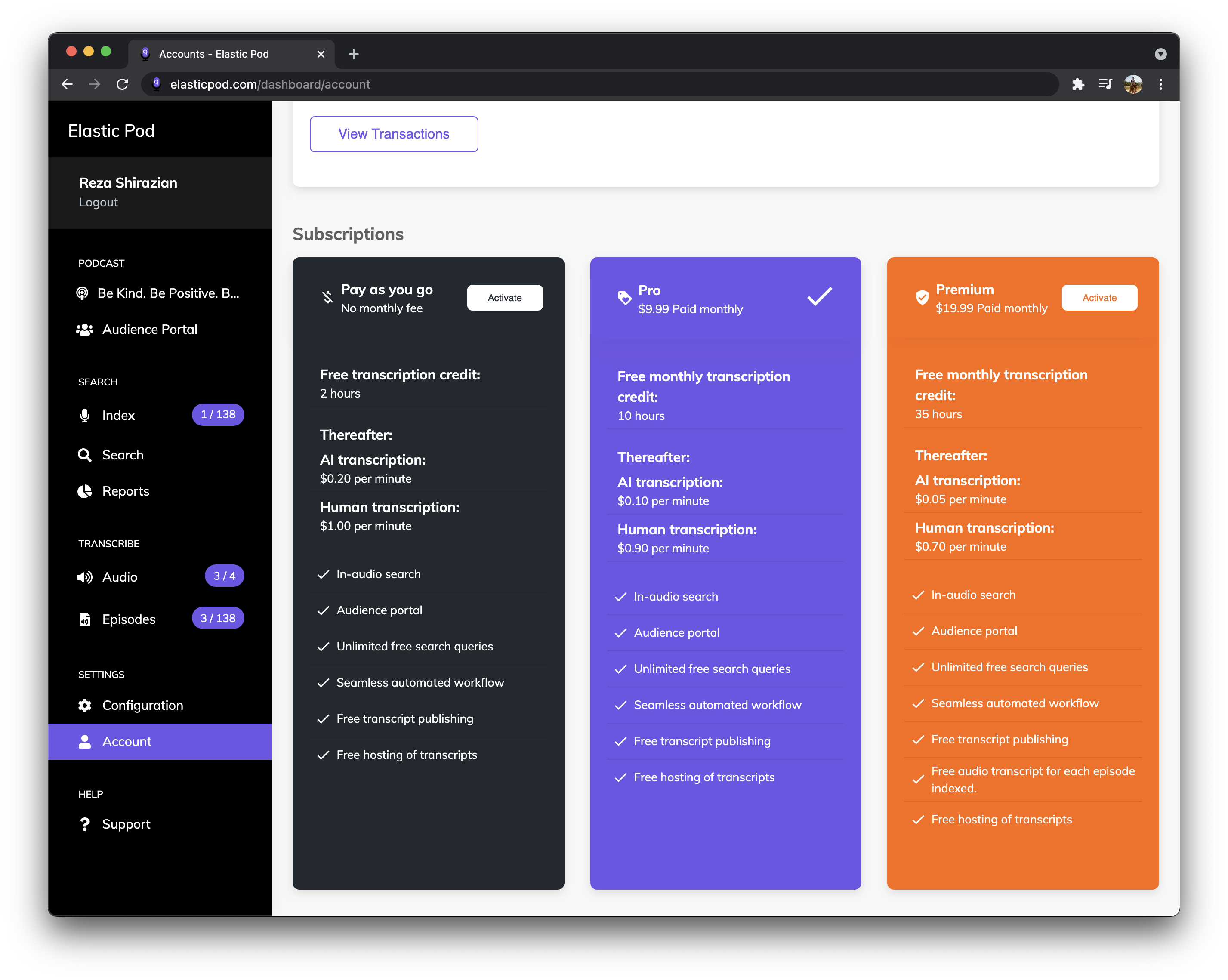You can downgrade your account by following the instructions below:
- Select Account under Settings.
- Under Subscriptions, you will see a checkmark by your current plan. You will also see a button with Activate under other plans.
- You can downgrade (or upgrade) your current plan by tapping on the Activate button for the plan you wish to choose.
- Effects of downgrading your plan will kick in after the next billing cycle. Until then, your account continues to function under the original plan.